Apple’s Control Center has been redesigned with third-party widgets, enhancing customization and functionality in iOS 18.
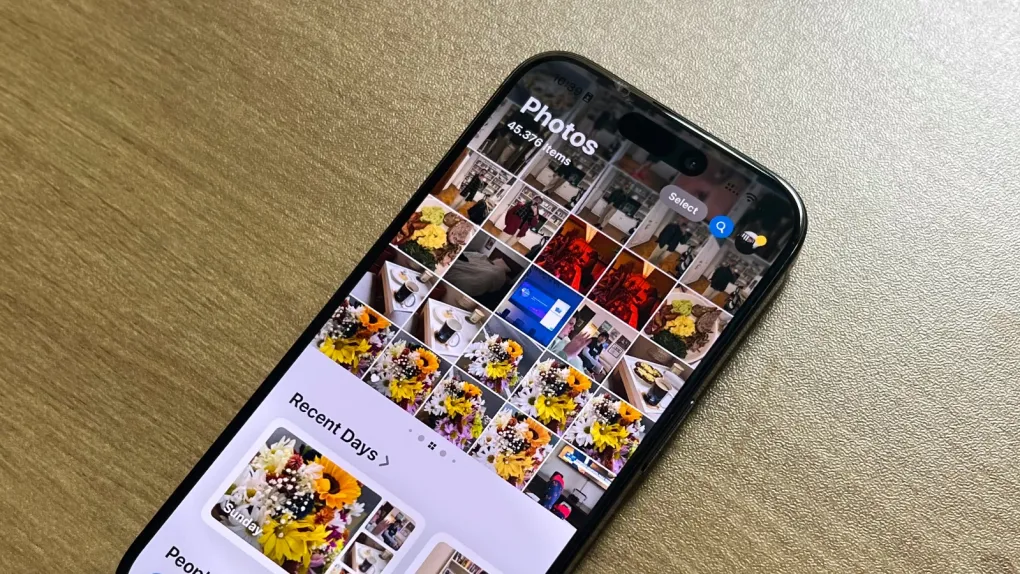
1. Todoist:
Todoist, a natural language technology, aids in tracking complex tasks, allowing users to manage time and tasks efficiently. It simplifies adding tasks, whether recurring or once, and creates projects that can be viewed as lists, boards, or calendars.
Todoist is a free app that allows users to add tasks or open it in specific views, allowing them to manage their tasks at work or in personal life.
2. Waterllama:
Waterllama is a user-friendly app that simplifies tracking daily water intake from over 40 popular beverages.
It provides smart reminders throughout the day and customizes water intake based on factors like activity level, body weight, climate, and gender, making it an essential tool for maintaining hydration.
Waterllama is a free app that allows users to easily add custom amounts of water or other beverages to their daily total, with both widgets animated for a more enjoyable hydration experience.
3. Halide Mark II:
Halide Mark II is a powerful Apple Camera app with a user-friendly gesture interface and manual exposure controls like shutter speed, ISO, and white balance.
It also offers Process Zero mode, allowing users to skip Apple’s image processing for a perfect image without a highly processed look.
The Halide Mark II app, with a Control Center widget, is a convenient replacement for Apple’s Camera on iOS 18 Lock Screen. Despite being free, a subscription is required for use. A free trial is available.
4. LookUp Dictionary:
This app provides a comprehensive vocabulary tool for language learners, featuring a Word of the Day feature with illustrations.
Users can learn about words’ origins and synods by tapping on the card. The app also offers widgets for adding actions to the Control Center. Such as searching for words via text, scanning words with the camera, or starting Reading Mode. Also this provides a Live Activity to find word meanings from the Dynamic Island or Lock Screen. The app is available for free with a subscription option.
5. Spark:
Spark simplifies email management by sorting important messages at the top of your inbox, grouped newsletters and notifications below.
It supports multiple email accounts and features built-in AI for email writing and collaboration with team members. Spark optimizes email productivity on a Mac, making it a convenient tool for managing email deluge and ensuring efficient communication.
The app Spark offers four widgets for easy access to the Control Center, including email writing, search, attachments, and calendar viewing, available for free with a subscription option.

