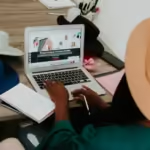To run a Linux terminal on Windows, enable Windows Subsystem for Linux, to enables the installation of Linux bash shell on a Windows OS.
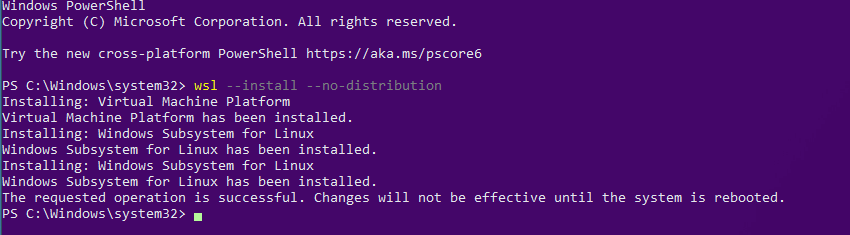
To enable Windows Subsystem, you must meet minimum requirements for Windows 10 versions 2004 or higher with Build 19041 or higher. All Windows 11 versions can run WSL. To check your Windows 10 flavor, check your installed version. Some older versions can work, but manual installation is required.
Step’s to Enable Windows Subsystem for Linux:
To install the Linux bash shell on Windows 10, enable Windows Subsystem for Linux. If WSL isn’t enabled, you’ll encounter an error. To enable WSL, navigate to Windows Programs and Features and enable it by clicking on the “Enable WSL optional component” button.
To do this, navigate to Windows 10 Settings and select Apps. Under Related settings, click on Programs and Features.
In the left panel, turn Windows features on or off and check the box to enable Windows Subsystem for Linux.
Also, the Windows Subsystem allows you to install any supported Linux distro on a Windows machine. However, this include a small, lightweight distro, and even a desktop with a graphical UI.

Which Do You Prefer in WSL1 or WSL2:
WSL2 is an upgraded version of Windows Subsystem for Linux, now the default for installing a distribution in Windows.
It offers better performance, full system call compatibility, and IPv6 support. WSL2 uses a full Linux kernel inside a managed virtual machine (VM), eliminating the need to set up and manage a VM to run a Linux distro.
Here are Reasons you may want to Switch to WSL1:
WSL1 is a better option for project files due to its compatibility with older versions of VMware and VirtualBox, while WSL2 is compatible with the latest versions.
However, WSL1 offers better performance across OS file systems. Which can be overcome by creating project files in the Linux file system.
With WSL enabled and a Linux distro installed, you can execute commands.