Users may be Blocked on iMessage if they don’t receive a response from their contacts after sending a few texts.
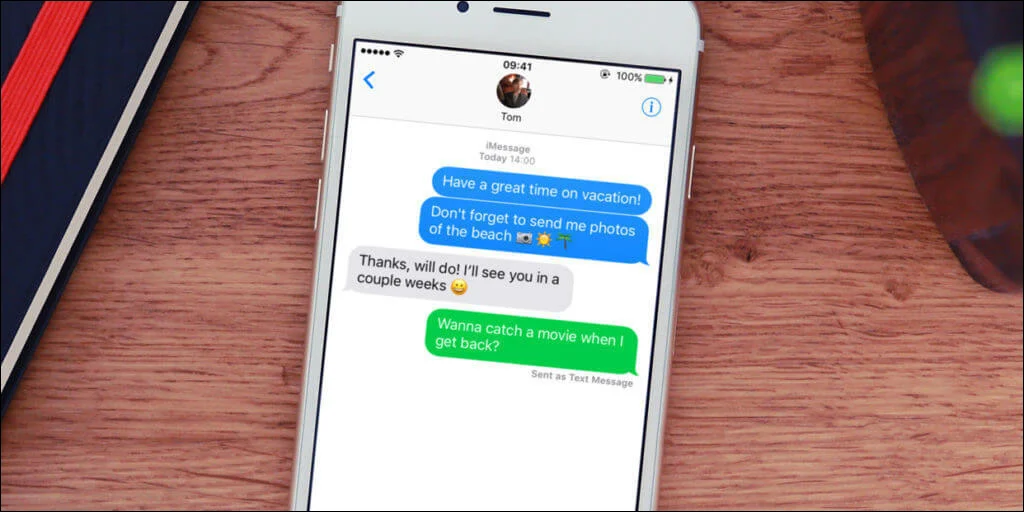
Note importantly that an iMessage is a messaging app that allows users to send and receive messages.
So when blocked, it’s best to try reaching your contact through a third-party messaging, as there’s no definitive way to confirm.
However Below Are Ways To Find Out If You Are Blocked On iMessage:
1. Message Sent as Text Message
iMessage is a popular messaging app that allows users to send and receive messages, but it’s not always reliable.
If you’re blocked, it’s best to try reaching your contact through third-party messaging and social media apps, as there’s no definitive way to confirm.
2. No Read Receipts:
iMessage allows users to send and receive messages. After sending an iMessage, users see a read receipt indicating when the other party opened it.
When blocked, read receipts will not appear as the text never reached the other device.
However, some users disable read receipts for privacy reasons, preferring to read and reply at their own pace.
Additionally, if the recipient’s internet connection is poor, the text may not be delivered for a long time.
If your message was sent successfully, you’ll see the words “Delivered” or “Read” below the last iMessage you sent. If the message goes through, it will be marked as “Read” if the recipient has Read Receipts enabled.
If the message doesn’t show these words, it may indicate that the recipient didn’t receive your message, had inadequate service, or might have blocked you.
This could be due to remote location, data loss, or airplane mode. If the message is marked as “Delivered” or “Read,” it means the recipient has received your message.
If the recipient doesn’t respond, double-check the phone number by sending them another iMessage and always ensure you have the correct phone number to avoid sending crucial information to a stranger
3. Try To Call Them:
If someone has blocked you on their iPhone, they won’t receive your call. Even if you leave a voicemail, the person won’t get a notification and likely won’t hear it.
Blocking someone on iMessage is impossible, so to test if you’re blocked, try calling your contact. If the call doesn’t go through, it may be because they’re busy or have issues receiving calls on their iPhone.
You can also send them a message on third-party messaging apps like WhatsApp and Telegram, as well as social media platforms like Facebook and Instagram.
If you can’t call them or find their profile on social media, it might mean they’ve blocked you everywhere. However, it might not just be you that they’ve blocked.
With smartphones becoming increasingly entangled, people may choose to enable Focus mode and go on a digital detox to prevent easy contact.
4. Try Reaching Them With Another Number:
If you can send an iMessage and call your contact from someone else’s phone, it may indicate that the other party has blocked you.
However, it’s important to check if the issue is with your device settings.
There isn’t a single way to instantly know if someone has blocked you on iMessage, but if you face all four issues, it’s safe to assume they have blocked you.
If you haven’t heard from them, send a follow-up text but avoid excessive texting and wait for them to reach out.
Additionally, If you can send an iMessage and call your contact from someone else’s phone, it may indicate that the other party has blocked you on iMessage.
However, it’s important to check if the issue lies with your device and its settings, as smartphones can sometimes cause iMessage to not work and users may be unable to make phone calls on their iPhones.
There isn’t a single way to instantly know if someone has blocked you on iMessage, but if you face all four issues, it’s safe to assume they have blocked you.
If you haven’t heard from them, send a follow-up text but avoid excessive texting.
Conclusion
iMessage is a messaging app that allows users to send and receive messages, but it is not always reliable.
If you are blocked, it is best to try reaching your contact through third-party messaging and social media apps.
If you are blocked, you may not see read receipts, which indicate when the other party opened the message.
If the recipient has read receipts enabled, the message will be marked as “Read” if it has been sent successfully.
If the recipient doesn’t respond, double-check the phone number and ensure you have the correct phone number.
If you can’t call the recipient, it might mean they’ve blocked you everywhere, or it might not just be you that they’ve blocked.
If you can send an iMessage and call the contact from someone else’s phone, it may indicate that the other party has blocked you.
However, it’s important to check if the issue lies with your device and its settings, as smartphones can sometimes cause iMessage to not work and users may be unable to make phone calls on their iPhones.


This is really good
Yes I can
Update your iphone to the lastest fashion ios
This is great 👍
Thanks for the update
Nice update
Very nice
Wow, what a nice one . Please can I have one?
Wow,this is really awesome
Very informative, keep it up
Yes 👏
Thanks for sharing this information
This is helpful
Good one very interesting
Nice one thanks you for your help sir
Nice article 👍
Nice article
Thanks for sharing
Thanks for sharing
This is really impressive and thoughtful
Amazing and insightful
This is really nice
This is such a great information, thanks for sharing 👍
Good information
Nice information
Amazing 💋
Great one amazing ❤️
Thanks for the update 🙌
So commendable is this site very good at what they do
I commend this site.
Very good at what they do
Impressive and amazing keep it up
Lovely
Keep up the good work hard
Thanks for sharing, it’s really needed
Nice content
Amazing content
Wow really amazing
Very, very interesting
This was really useful
Wow interesting update
Thank you so much 😊
Awesome article
This information is amazing
Thanks for tactics u show me I try it
Thanks so much for sharing these. Well done
Thanks for sharing
Nice
Very good nice
Thanks for sharing very cool
Thanks for this update, i will try it out
Really impressive
Nice
Wow absolutely wonderful
Thanks for sharing