Windows and Mac are both popular operating systems for PCs, each with unique capabilities that impact the performance of a computer.
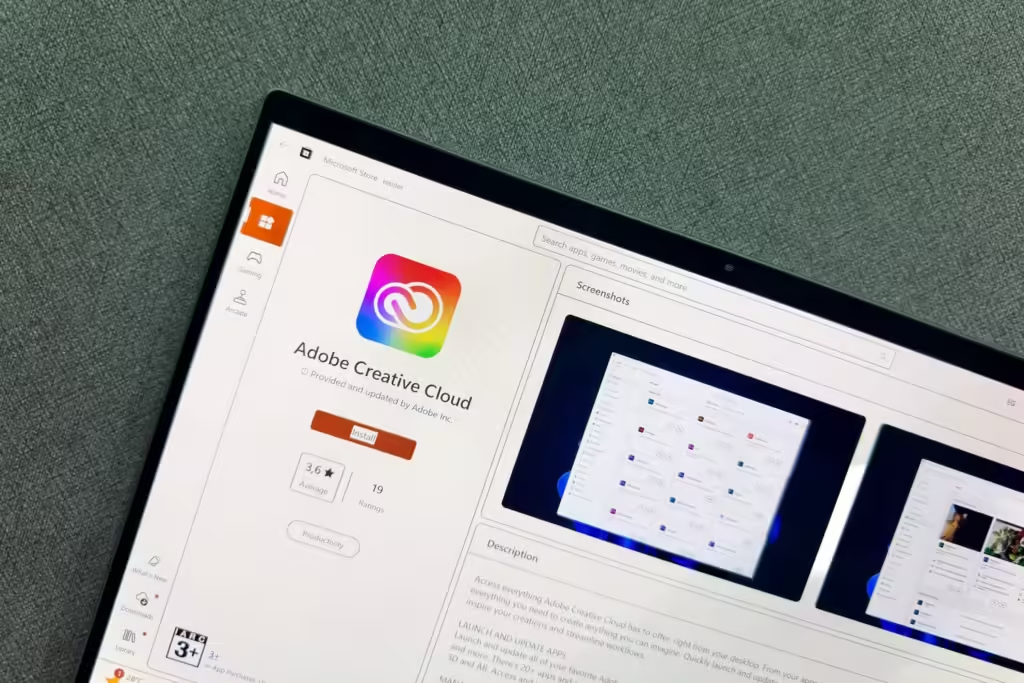
1. A Perfect Gaming Experience:
Windows is a popular operating system for PC gaming, with Windows 11 being the most popular OS on Steam. While Macs can play games, Windows offers a vast selection of games and gaming-related programs, making compatibility a breeze.
Most non-console-exclusive games support Windows, making it the default choice for casual gaming, unless specific games support macOS.
Windows is the preferred choice for serious gaming, including FPS, AAA titles, sports games, sim racing, and VR titles, despite Mac offering some casual or indie games.
2. Better Customization Options On Windows:
Windows offers superior customization options compared to macOS, including desktop wallpaper, lock screen, cursor, computer sounds, accent colors, and taskbar behavior.
This upgrade took away some control compared to Windows 10, especially regarding the taskbar, but remains a significant advantage for those who prefer a personal touch to their computer.
Windows offers a range of third-party programs, including Rainmeter and XWidget, which enhance desktop functionality by providing useful widgets and tools, allowing users to control the appearance and interaction of their PC.
3. Windows Have A Better Third-Party Software Support:
Windows is the most popular operating system globally, offering better third-party software support. Most developers create desktop apps for PC for Windows, and Windows often has an alternative ready to go. Windows offers desktop customization tools like Rainmeter and diagnostic tools like HWiNFO.
Big-name developers offer both Windows and macOS versions of their software, but Windows has the advantage in terms of support for various programs.
If you need to use multiple programs, Windows is the better option. Alternatives for macOS may be available, but finding them can be challenging.
4. Upgraded File Management:
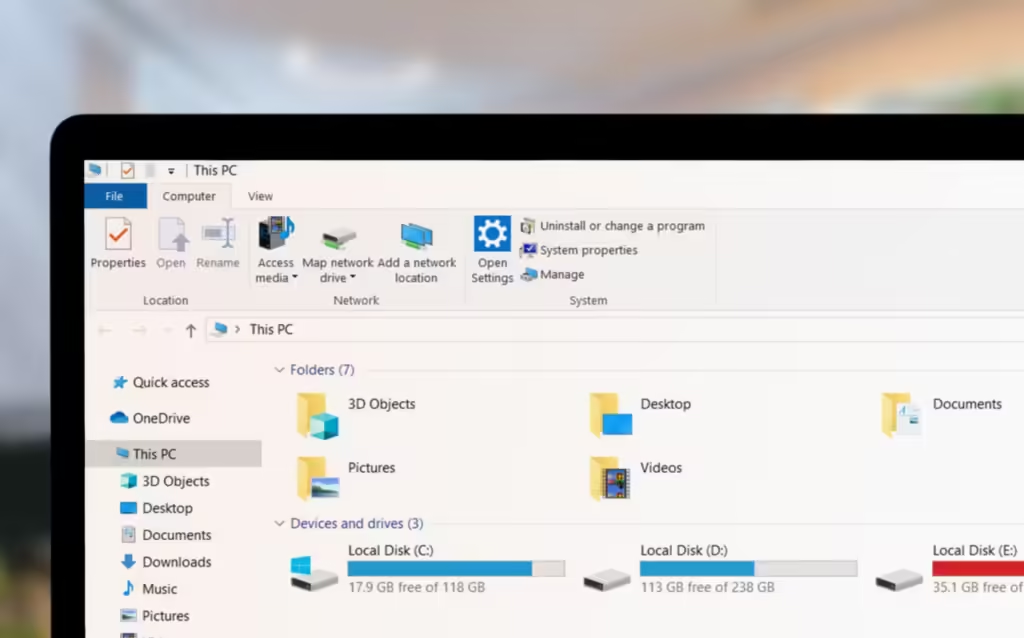
Windows users can use File Explorer as their default file manager, while Finder has a more minimalist design. File Explorer is easier to navigate, provides more control through context menus, and allows users to see their free storage without having to click three times. For beginners or those new to computers, Windows offers easier file management.
For advanced users, File Explorer offers more control without requiring a command-line interpreter. This make’s it a more suitable choice for managing files on Windows. Both Finder and File Explorer are essential for efficient file management tasks.
It also excels in basic file management, while Finder offers some superior features, making it a convenient for managing files.
5. Hardware Upgrade:
Macs have limited upgradability compared to Windows, which allows for individual component swapping. This is particularly evident in laptops, where the hardware is configured at purchase and there are no later upgrade options for storage, memory, or network cards.
On the other hand, Windows laptops allow for storage upgrades, with thin and light models often resorting to soldering RAM on the motherboard for a more compact design or better performance. This difference is more noticeable in laptops.
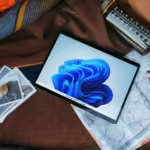
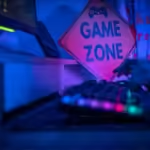
Nice information
This is an amazing exposition. Who would have thought…